-
Scroll down to the bottom and click the Create an account link. We are aware you already have an account but for this purpose you will use this link.
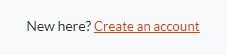
3. Select Continue with “Email” and complete the form. You will need the following information:
-
First Name
-
Last Name
-
Email (this must be the email you use when you joined Island Fitness)
-
Password (your most recent password)
i. Between 8 and 30 characters
ii. At least one upper case letter
iii. At least one lower case letter
iv. At least one number or special character
4. Once you have completed the form Click “Create Account” to submit.
The page will reload and tell you to check your email.
5. Open your email and follow the instructions. When prompted, login with your confirmed mail and password.
You are halfway there – you only need to do this once.
6. Once logged in, select “Places You Go” and click Start Searching.
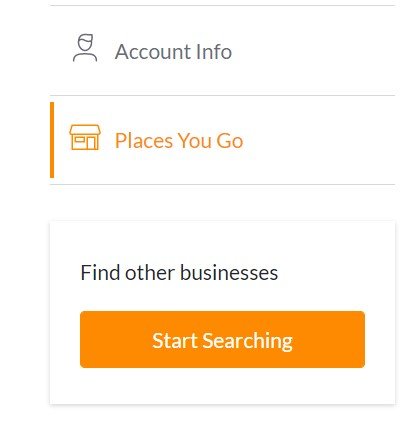
7. Search for Island Health and Fitness. (did you not know our middle name is Health)
8. Click the down arrow and enter that same email and password for Island Health and Fitness.
9. You should now see “Island Health and Fitness” listed under Places You go.
10. Congratulations! You are done. You can go to https://clients.mindbodyonline.com/classic/home?studioid=7481 and login with the new password created you created and schedule your classes!
Thank you for your patience and for taking the time to create added security for your island Fitness account.
Need assistance? Contact Sherrye@island-fitness.com

